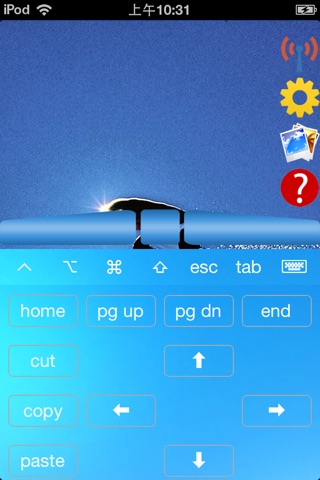Laser Mouse | TrackPad : Remote Controller
Turn your iPhone/iPod Touch to Mouse & TrackPad!
Fully simulated touchpad, keyboard and featured remote panels make your remote experience just like working with real mouse and keyboard, and even better!
Seamlessly control your Mac with iPhone as Laser Mouse & TrackPad!
Laser Mouse with your Mac - so simple yet elegant, with easy control of Front Row, iTunes, Quicktime, DVD Player, Keynote, and more.
FEATURES
- Control your Mac over a wireless network. No line of sight necessary.
- SWITCH: Access your Mac’s Dock, launching & switch between all controllable applications on the Mac, toggle the iTunes visualizer, and more. Order & display customizable.
- Automatically search, connect and re-connect to the Mac running the laser mouse server program.
- Change the background easily.
- Several device(iPhone/iPod) could remote control the same Mac, enable controlling your Mac anywhere in your room.
- Control your Mac over a wireless network. No line of sight necessary.
- Functions just like the hardware Apple Remote Control in:
• Front Row
• Adobe Lightroom 2
• Airfoil Video
• Amarra
• Aperture
• Boxee
• DVD Player
• Ecoute
• eyeTV 3.x
• Firefox
• Hulu Desktop
• iPhoto
• iTunes
• Keynote ‘08 & ‘09
• kJams Pro
• Last.fm
• Logic
• Microsoft Powerpoint ‘04 & ‘08
• mPlayer
• Movist
• OpenOffice Impress
• Preview
• PandoraBoy
• PandoraJam
• PandoraOne Desktop
• Plex & Plex Home Theater
• Quicktime
• Rdio
• Safari
• Skim
• Songbird
• Spotify
• Squire
• The Tube
• VLC
• xbmc (Xbox Media Center)
REQUIREMENTS
• Mac OS X 10.6.0 or later.
• Mac: The free Laser Mouse Server program must be running on the Mac to be controlled.
Download free Laser Mouse Server program at:
http://www.cloudsgame.com/app/LaserMouse/LaserMouse.app.zip
Unzip it and copy it to applications folder of your Mac and run it.
Some features require later versions of Mac OS X.